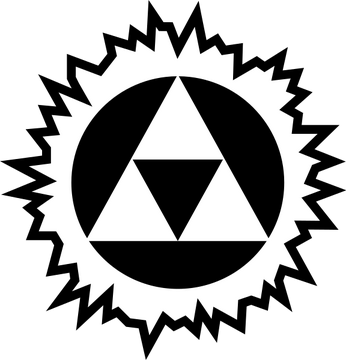Passkeys: how do they work? No, like, seriously. It’s clear that the industry is increasingly betting on passkeys as a replacement for passwords, a way to use the internet that is both more secure and more user-friendly. But for all that upside, it’s not always clear how we, the normal human users, are supposed to use passkeys. You’re telling me it’s just a thing… that lives on my phone? What if I lose my phone? What if you steal my phone?
Until someone can explain to me how I can transfer, manage and control my passkeys without syncing them to some hostile corporation’s cloud infrastructure, passkeys will remain a super hard sell for me.
You can use Bitwarden to store passkeys. Not sure if the self hosted solution has support for it yet though.
Vaultwarden does at least, I’ve been using it with passkeys for the last couple months and it’s been great.
VaultWarden user here - yes you can now use your own self-hosted server to store passkeys and that’s a gigantic game-changer. Just install the BitWarden add-on on a recent version of Firefox and voilà
I must admit that, despite reading about passkeys a bit, I still don’t understand the actual practicalities. I seem to recall that Bitwarden can store keys, but can’t generate them. If that’s true, who generates the passkey?
Bitwarden can both generate and store them in the browser extension. It can also use them through the browser extension but it can’t yet use them through the mobile apps (they’re working on it).
Bitwarden pro right? ($10 for the year, totally worth it). My mobile app can create/use them already too.
Don’t need the premium version of Bitwarden to use passkeys. The free version works.
That said, $10 per year is not a big cost to support the company storing your vault and developing the apps.
2024.1.2 released with self-hosted server passkey support.
TBH though I would not trust myself to self host my keys to my digital life when the alternative is $40/year for the whole family. You may have a different perspective though.
You can just use something like YunoHost, and synchronize weekly encrypted backups via Nextcloud or Syncthing to all of your computers. That way, if your server ends up busted for whatever reason, you can just restore it elsewhere and go back to business
I currently use Syncthing to keep my Keepass database updated on my phone, laptop, and home server. Any change anywhere is instantly sent directly to the other 2 devices.
Can you use SyncThing along with Nextcloud? I currently use Nextcloud to store my data, but the one part where it still lags a bit behind is on Android specifically (you need to manually sync certain changes).
I don’t know anything about Nextcloud. Syncthing is open source, and there are a couple of Android apps. I use Syncthing Fork and don’t have any problems.
If only companies wouldn’t be patronizing ass hats about it. A few sites deny storing passkeys in software wallets because of “security”. So what, keep using my password is safer now? Fucktards.
I didn’t like that they interviewed a corporate PR person instead of a real security expert. Sorry but that lady is just deflecting and spinning and missing so many important details to promote 1password.
Generally like the verge but this one was a bit lazy ngl - was there really no neutral or open source expert available?
corporate PR person instead of a real security expert
That’s called an advertisement.
I highly recommend using something like Bitwarden or 1password (which can manage both passwords and passkeys), and then generating a passphrase using a method like Diceware. If you’re paranoid you might prefer rolling your own with Keepass but for most people that’s going to be a lot of work. I think 1password’s model is about as secure as you could hope for while still trusting a 3rd party. Definitely avoid Lastpass. In addition to widely reported breaches, they don’t even fully encrypt your data; only the password portion is encrypted while usernames and site data are plaintext.
Can somebody help me understand the advantages of passkeys over a password manager? Googling just brings up tons of advertising and obvious self promotion, or ELI5s that totally ignore best passwords practices using managers.
Passkeys work like a public/private key pair you’d use to secure SSH access to a server. You give the website a public key that corresponds to a private key generated on your local device. Unlike a password it’s not feasible to brute force and there’s nothing you have to remember which makes it more convenient for you to use. If a site is hacked and they gain access to the public passkey you use to authenticate, it can’t be used to authenticate anywhere.
It’s not really an alternative to a password manager, because you can use a password manager to generate and sync a single passkey between all your devices. In fact 1Password is a big proponent of passkeys and even maintain a big directory of sites that use passkeys.
there’s nothing you have to remember which makes it more convenient for you to use
Unlike my devices, I always have my brain on me. Devices are much more easily lost or stolen than memories. I often might want to access sites using my account from third party devices which I don’t want to be able to use my accounts when I’m not using them.
I just can’t understand how using passkeys (or password managers, for that matter, massive single points of failure that they are) is supposed to be in any way shape or form more convenient than simply remembering a passphrase (which can easily be customisable for each site using some simple formula so that no two sites will share the same but it’ll still be trivial to remember).
Both password managers and passkeys seem like colossal inconveniences and security risks to me when compared to passphrases, frankly. And if you want extra security there’s always two factor authentication (with multiple alternatives in case you don’t have access to one of them, of course; otherwise you might as well delete your account).
Passwords are known (or accessible in a password manager) by the user and the user gives one to a site to prove they are who they say they are. The user can be tricked into giving that password to the wrong site (phishing).The site can also be hacked and have the passwords (or hashes of the passwords leaked), exposing that password to the world (a data breach).
With passkeys, the browser is the one checking that it’s talking to the right site before talking by making sure the domain name matches. Passkeys also don’t send a secret anywhere but instead use math to sign a message that proves they are the returning user. This security is possible because there is a public key and a private key. The user is the only one with a public key. The authenticity of the message is guaranteed by math by checking it with the public key that the user provided to the site when they registered their passkey. The site doesn’t need access to the private key that the user has to verify the message so there’s nothing sensitive for the site to leak.
In practical terms, instead of having to have your password manager autofill the username and password and then do some kind of second factor, it just signs a message saying “this is me” and the site logs you in.
So it sounds like basically it’s just client certificates?
Vendors will use passkey implementations as vectors for lock-in. Guaranteed. Workplaces need to accept BYO.
People are making things more complicated than they already are. I simply keep my passwords and passphrases inside my memory.
P.S. My password is not ‘Password123456’
There’s no way for the average person to keep up with remembering unique, strong passwords for all the sites that require them.
You either have to write it down, save it in a password manager, reuse passwords, or have simplified passwords or patterns.
There’s no way for the average person to keep up with remembering unique, strong passwords for all the sites that require them.
Passphrases with a simple formula to make them unique for each site.
You just have to remember the formula, you get a strong unique password for each site.
Easy and safe, and doesn’t tie you to a single point of failure like a specific device or a password manager.
Add two factor authentication on top (with multiple options, of course, otherwise you’ll get locked out once you inevitably lose the second authentication method), and you can even safely use it from third party devices which you don’t want to remember how to access your accounts.