I have a partition that is set up like the following:
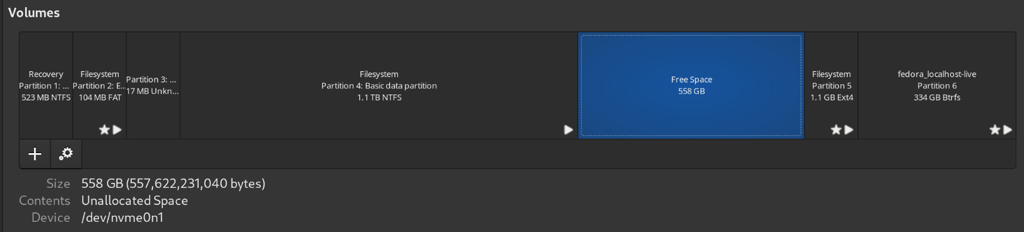
Is there a decent way to reinstall my Fedora partition onto the combination of the 334GB and the 558GB partitions? The 1.1GB boot drive seems to prevent extending the smaller drive that Fedora was installed on originally.
I’m not aware of a way to do this w/ windows, but I figured Linux might have some kind of save-state functionality I’m not aware of.
You’ll have to move the filsystem partition, delete the last partition to free space, then expand the highlighted partition with gparted, or other similar tool.
May be a terrible hack but you could try running a fake RAID (in
singlemode). That feature is meant for different disks, but it should work fine with multiple partitions. Theoretically, this should require minimal overhead and add almost all the current free space to your existing partition. Possibly, this is as easy as creating an empty partition and runningbtrfs device add /dev/nvme0n1p7 /to add your new partition (/dev/nvme0n1p7) to your mounted existing BTRFS partition (/). I’ve never attempted this myself, though I do plan on trying it eventually.As for the more obvious correct solution: move the EFI partition to the left and either move the BTRFS partition right after it and expand, or delete and re-add. Make sure to reconfigure your bootloader after altering the boot partition. This can all be done without data loss if you do it from a live installer and make sure to fix up the bootloader afterwards (using chroot or similar).
If you don’t want to move the boot partition for some reason, you can also set up LVM2 to spread a single BTRFS partition across two different LVM partitions. It seems kind of pointless to me, but it’s an alternative to (ab)using the BTRFS RAID support. That way you’re not depending on BTRFS for spreading the data across partitions, instead relying on the features of LVM; this approach also works on ext2 drives, for example. This requires some more setup, though, especially if you don’t want any data loss.



