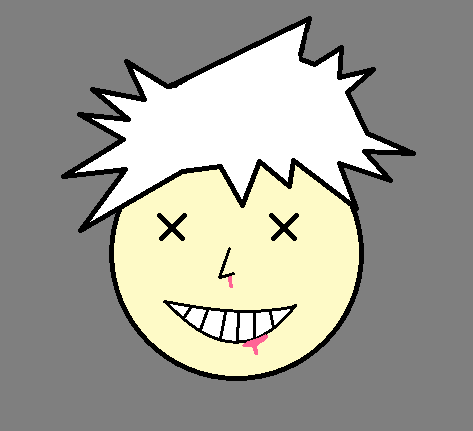Ubuntu’s popularity often makes it the default choice for new Linux users. But there are tons of other Linux operating systems that deserve your attention. As such, I’ve highlighted some Ubuntu alternatives so you can choose based on your needs and requirements—because conformity is boring.
Imagine putting Manjaro as reliable and cutting edge over, say, Fedora.
“New to Linux? Where the most daunting thing about switching to it is how many choices you have in configuration? Well, good news! You have more choices than you think!”
From an engineering perspective, I prefer Debian distros. Apt is the greatest package manager ever built. For a production server, I’d choose Debian or maybe Ubuntu if I needed to pay someone for support.
But for a desktop, Ubuntu kinda sucks. These days, I think I’d recommend Fedora to Linux noobs.
And for my toys at home, I run Arch btw.
Apt is the greatest package manager ever built.
Urgh, no, it’s not. Everything about it is super crusty if you go beyond simply installing packages and adding others’ PPAs IMO.
- Packages often enable the services they install right away. Someone told me they got locked out over SSH because they installed a firewall package that locked everything down by default, and the service got started on install. I guess that’s technically more of an issue with the way things are packaged rather than the package manager itself, though.
- To temporarily install a package (so that it will get uninstalled with the next autoremove) you need to use aptitude to install the package, or run apt-mark auto after installing (which will also clear the manually installed flag if it was manually installed before), apt has no syntax for it.
- dpkg-scanpackages is eternally slow, I had to write a wrapper for it that runs it separately for every package and caches the result because I didn’t want to wait multiple minutes for it to rebuild the PPA package index
- The standard packaging tools (dh-make or debuild, I think I’ve looked at both) are insane, so much so that I gave up and wrote something that takes files similar to Arch PKGBUILDs which calls dpkg-deb at the very end.
I could probably list more but I haven’t had to touch apt in a while, thankfully. But it is probably the #1 reason I avoid anything Debian-based. #2 is probably their Frankenstein sysvinit/systemd setup.
I do have to say that apt remove vs purge is pretty cool though.
What do you like about it?
What about Ubuntu derivatives for desktop? My go to recommendations are Pop! OS and Linux Mint (which I use).
Heard. Debian in the streets, Arch in the sheets!
Apt is the greatest package manager ever built.
What’s your rationale for making that claim?
See the other thread.
TL;DR: Useful abstractions and a hell of a dependency solver.
How do you compare it with Pacman?

Slackware is a garbage distro purely because it doesn’t have a functional package manager supporting dependency resolution
one of the first
there were dozens of others in the 11 years between the first and ubuntu
“Targeted at regular desktop users”
I really feel like you’re missing the idea of that sentence deliberately.
What Linux distribution came before Ubuntu that was specifically designed to be user friendly for a non-technical user?
What Linux distribution came before Ubuntu that was specifically designed to be user friendly for a non-technical user?
There were a bunch of distros advertising ease of use; several were even sold in physical boxes (which was the style at the time) and marketed to consumers at retail stores like BestBuy years before Ubuntu started.
Here are four pictures of the physical packaging for three of those pre-ubuntu desktop distros designed to be user friendly and marketed to the general public:




Ubuntu was better than what came before it in many ways, and it deserves credit for advancing desktop Linux adoption both then and now, but it was not “one of the first” by any stretch.
Why isn’t KDE Neon ever recommended? It seems like it would be a solid option.
Rolling release and beginner is normally not a recommended combination afaik.
It should be, considering all the problems with a rolling release are also going to appear when the user changes major versions.
Yeah, but in most cases the beginner will have a few years before he is forced to do that
I think DE is more important than distro to new folks
Y’all seriously overestimate thr average user:
Debian. It’s simple, stable, minimal upkeep, rarely if ever has breaking changes, and all this out of the box.
Someone new doesn’t need to be thrown in the deep end for their first foray into linux, they want an experience like windows or mac: simple interface, stable system, some potential for getting their hands dirty but not too much to worry about breaking
Debian? First time i installed it wanted to use CD for packages instead of online. Don’t know why. Second time it didn’t have wireless drivers as these were non free.
It’s a great distro but not for newbies.
Fedora all the way!
Non-free-firmware is now handled automatically during installation as of the most recent Debian release, just FYI. For reference, see the note at the top of this wiki page: https://wiki.debian.org/Firmware
That’s a recent development. I also though you had to get a specific build, not the normal one.
Yep, fairly recent indeed, June of 2023, but it should work with any of the official installation media.
I had this problem a week or two ago when I tried to install Debian 12 on my old MacBook pro. Ended up installing something else.
Interesting, that’s kind of surprising. Do you mind sharing which model of MacBook Pro it was? I had been considering getting one for cheap for testing purposes. Also, it may not be useful to you at this point, but I figured I’d drop a link to the Debian Wiki which has a page for MBP-specific info, in case anyone reading might benefit: https://wiki.debian.org/MacBookPro
I have a late 2011 MacBook pro with a broadcom wireless card.
I’ve used this laptop to distrohop a bit and the wireless driver is always an issue. You have to install the broadcom DKMS driver or wi-fi will randomly disconnect after a random amount of time.
Manjaro: Reliable and Cutting-Edge Features
Rarly laughed that hard. Reliably is by defenition wrong. Manjaro delays packages a few days in their main compared to Arch this can cause issues and makes them not compatible with the AUR which one of the most advertised and enabled by default feature.
You can read more about other problems here, https://github.com/kruug/manjarno
AUR is unsupported on Manjaro. Go back to Arch if you want that without issues
To any Linux curious users,
I consider myself to be an intermediate Linux user. I have hosted applications and services on Linux servers in the cloud and use it as my primary operating system. I recommend Linux Mint. If you have an nvidia GPU, then I recommend PopOS as they have a version that has nvidia drivers pre-installed.
When I first started with Linux, I thought that Mint was less capable than other distros as it was the most user friendly. But I learned that you can do anything you want with any Linux distro. It is just that Mint is the least likely to give you trouble with random things.
With that all being said, you will have far fewer issues with Linux than you will with Windows.
Additionally, you can get legit troubleshooting steps for linux that actually work. With Windows it seems that there are 100 ways to possibly fix an issue and they feel like patching a sinking boat.
i’ve been pushing mint for years because it truly is just that good. everything just works. easy to learn. lots of easy customization available by default for even beginner tinkering. there is no headache or issues with drivers, patches, or software, ever.
but unfortunately (most recent versions) have become more prone to heavy slow downs and the new store in the latest update is utter trash.
What are good dual boot friendly options? I still game too much to ditch windows and dual booted Ubuntu but meh Ubuntu lol
I consider Linux Mint Debian Edition to be the starter distro that Ubuntu was, >10 years ago.
Would you recommend something different for someone who doesn’t need a “starter” but still wants to dual boot? I’m not super unfamiliar, I just haven’t bothered for a long time
I’m using Pop OS, pretty good IMO
Flashing pop onto a USB now, let’s give it a go! Any tips on gaming tools? I think I read about some newer compatibility thing but can’t remember what it was called lol.
I’m using it mainly for development, keeping all the gaming to windows
My personal recommendations for beginner distros:
-OpenSUSE
-Fedora
-EndeavourOS
-KDE Neon
-ElementaryOS
-Zorin OS
-Linux Mint
Or you could just install ordinary Debian, since it’s stable and well-supported. Kind of a GOAT among distros, alongside Slackware.
imho Debian is far from beginner friendly. They will end up with a laptop without WiFi.
I don’t use it personally, but I think there’s a good case for Linux Mint (Debian Edition)
As a noobie to Linux I have a question: I decided to try ubuntu (haven’t yet) because of what I think is called the Gnome Desktop Environment, which from what I understand is what gives it all of those sleek animations and tab switcher and stuff. Am I correct about this? Or do all distros have this? I care a lot about aesthetics and stuff like that—the main reason I’m interested in Linux, other than learning about something new, is the idea of being able to fully customize the look and feel
You will be able to get GNOME as the default desktop environment in many distributions and then install what extensions you want to change both appearance and function: https://extensions.gnome.org/
You can use a bunch of extensions to get the taskbar + app menu that Windows and KDE use:
https://extensions.gnome.org/extension/1160/dash-to-panel/ , https://extensions.gnome.org/extension/3628/arcmenu/ and https://extensions.gnome.org/extension/615/appindicator-support/Or make GNOME look more like macOS if thats your thing:
https://extensions.gnome.org/extension/4994/dash2dock-lite/Many users swear by GNOME’s default work flow though, so might wanna give it a shot before changing it.
Installation of Debian 12, Desktop Environment choices