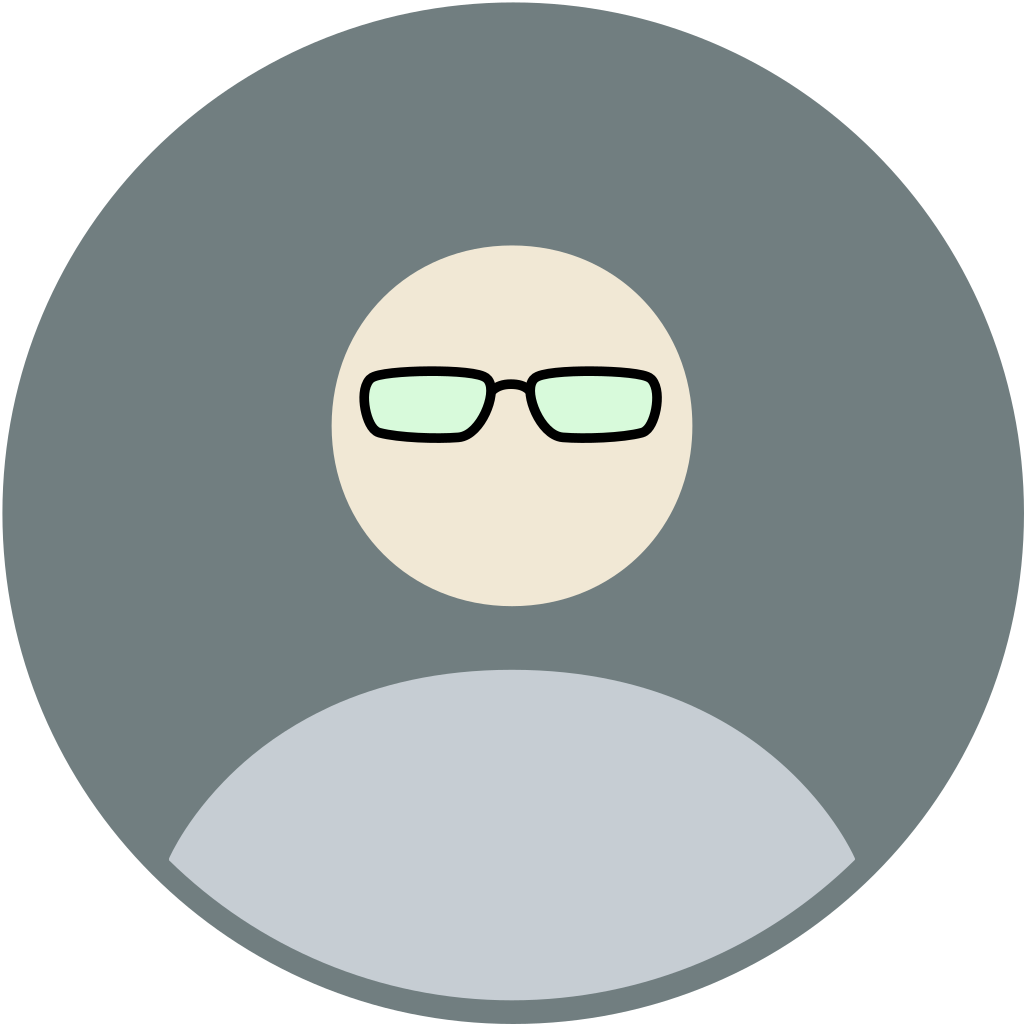Hello, not sure whether this is right place to ask, but I’ll ask anyway. I’m looking for mouse replacement, but I do need the mouse to be quieter than your usual “click click clik”, as I often use it in the evening in a room with other people sleeping. Usage is about 50:50 office and single player gaming, so I don’t need the best sensor tracking or the fanciest RGB (I nor need nor want that at all), I just want well working, silent mouse.
I hold my mouse mostly in claw/fingertip grip, so I can’t operate something big, Deathadder-like. Ambidextrous shape is fine (maybe even preferred), as long as it has 2 thumb buttons on the left side. I used to have Logitech G305 which was almost perfect, except for 2 things: 1) very loud clicks and 2) mouse wheel got nasty swollen over time to the point it stopped rolling at all.
I’m using something people describe as “PWNAGE symm 2 clone” from local store brand, that is exactly what I need (smaller shape, silent), but its sensor is somehow starting to act weird after like 3 years? It’s been discontinued so I can’t buy replacement one.
Or if you know better place to ask (other than /r/…), I’d be glad. Thank you very much!
Been enjoying a Logitech MX Master 3S myself, it’s definitely a nice mouse to handle, but it’s also not something that could be called particularly small.
i use this logitech mini bluetooth mouse with silent click for travelling / writing minutes at meeting
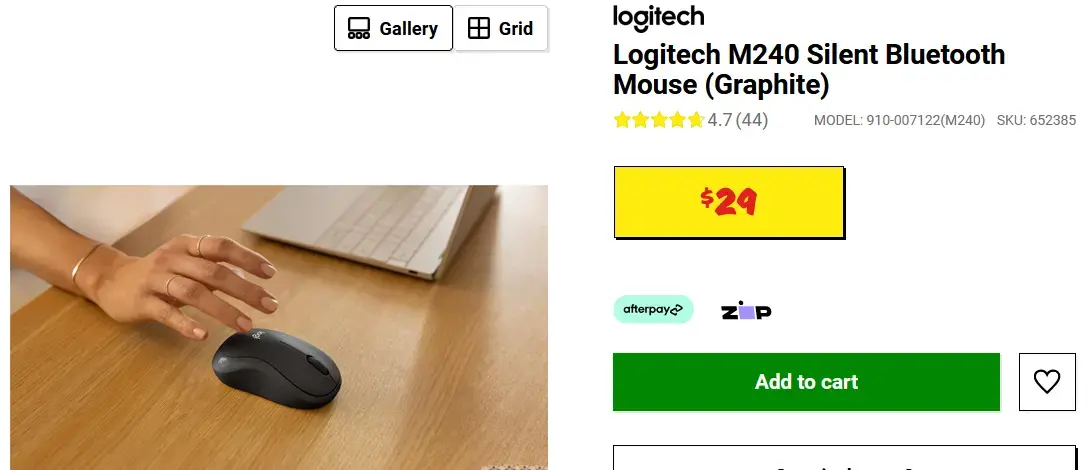
I’m using one too and I love it. The scroll wheel isn’t quiet when scrolling really fast, but it’s sooo nice to use. Downsides are the slow polling time but even in multiplayer shooters I do fine, the cost, and the software is kinda bad, not the worst but not great. However, the gestures are great, I use them all the time. Thumb button gestures I use left/right for volume, one of the side buttons I use left/right for snipping tool/text extraction. It is on the bigger side but being semi-“ergonomic” it might fit better (or worse), not sure, I have not-small hands.
The scroll wheel isn’t quiet when scrolling really fast, but it’s sooo nice to use.
Had the MX Master 3, there the scroll wheel wasn’t quite. Got a MX Master 3s after I gave the first one to my gf and there the scrolling is super quiet.
It is quiet in normal use but when I’m scrolling quickly and stop suddenly it does clunk a bit, but that’s really the only noise it makes.
I used a Nexus (nxstek.com) for years and it still worked great, only replaced it when I switched to a vertical mouse for wrist ergo, now my wife still uses, and it’s the mouse that’s lasted her the longest (she’s hard as fuck on mice for some reason). I’d suggest you check out the SM-8000B from them.
Sorry to slightly derail the thread, but I’ll probably be on the market for a vertical mouse soon as well, which one do you use / recommend? I’ve been using Logitech mice for decades now, so I’ve naturally looked into their options and I’m not quite convinced on the ergonomics of the ones I’ve seen.
I’ve been using the Zelotes C-10 (wired for my desktop) and F-17 (wireless for work laptop), when they say vertical, they mean it. Anecdotally, it has helped with my wrist pains. I also wanted the extra buttons on the C-10, so I could map them for gaming (I also use a Razer Tartarus for my left hand for gaming).
I don’t use any myself, but my first search turns up a couple options:
Or if you know better place to ask (other than /r/…), I’d be glad.
This is on Reddit, but it has people talking about just buying new mouse switches for arbitrary mice and resoldering them.
https://old.reddit.com/r/MouseReview/comments/11ay2sq/silent_mouse_switches/
I’m not familiar with this, but it sounds like it’s practical to just take a mouse, buy new mouse switches, swap them out, as long as you can solder. So if you’ve got another mouse that does what you want – and it sounds like you like the Logitech G305 – you can probably just modify it, if you’re willing to put in the effort. I’d read up on this further before going that route.
This post specifically deals with replacing the switches on a Logitech G305 to make it silent:
https://old.reddit.com/r/MouseReview/comments/vi1z4p/how_to_make_a_g305_silent_this_works_for_other/
Additionally, it looks like silent mice are a thing, so you’ve probably got a number of options out there if you want off-the-shelf.
I can highly recommend this! The switches are very cheap and I love my silent G305. The hardest part was probably the middle click button but you can skip that one if you don’t care about it as much. While you’re inside, you could clean the scroll wheel which might fix your swelling problem.
Here’s the switches: https://www.aliexpress.us/item/3256803887113310.html And the video: https://www.youtube.com/watch?v=VKPUPIjv1kI
I am not very skilled with solder and found it very easy. You don’t need anything fancy like a desoldering gun. Just a regular soldering iron with some solder and flux worked for me.
Soldering should be fine, this will probably end up as long winter evening project at some point. Was it possible to re-use gliders after dismembering the mouse?
Swelling problem won’t be fixed as easy. The material of the wheel just expanded, the rubber is twice as big as new one to the point it can’t fit in its hole in the mouse. Internet is full of the same problems, it was either defective batch or it reacts with some specific agent in some people’s sweat. Never the less, the only way is to replace the whole wheel. Need to find out which of my friends have a 3D printer…
It depends on how worn they are. You could probably reused the gliders if you are careful when removing them. I did end up replacing mine though. Here’s some replacements: https://www.aliexpress.us/item/3256805149791432.html
Wow that swelling problem is mysterious!
If 3d printing doesn’t work out: https://www.aliexpress.us/item/3256807056619542.html?
You could buy any Asus gaming mouse with user replaceable switches and order a bag of Huano silent switches from AE. (if the noise increases or the switch dies just replace the switc+h)
This is not a cheap option, but could potentially endure for a longer time.
I got a generic office range Logitech and it’s super silent
It’s not easy to find info like the sound of the switch/button with gaming mice.
Maybe the Razer Pro Click, Razer’e answer to the MX Master mice, could work for you.
I have two problems with this.
- I consider Razer the most over-hyped and over-priced peripheral producer. The products I’ve seen were not bad, but did cost at least twice as much as their feel suggested. I don’t want to support this.
- Tilt-wheel. Every mouse I’ve held that had tilt wheel was PITA in the long run. I probably grip the mouse wrong, but I very often tilted the wheel instead pressing the button.
The last mouse I bought is a Razer. The bottom is an awful dust collector. Never again.