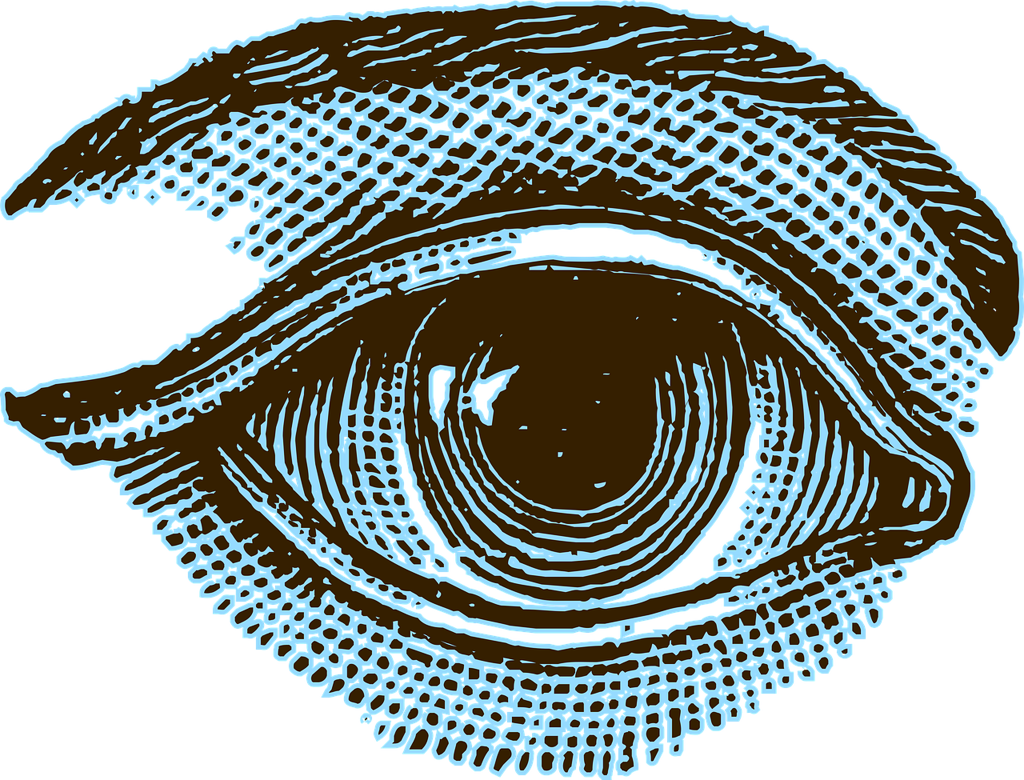I have some good PDF ebooks I’m willing to share, but I suspect the seller embeds some tracking data in them to link them to my account, as every time I download them from the official website they have a different hash while being visually identical. The same when checking against the copies a friend bought from the same seller. Since I dont wanna get banned, can you recommend a way to remove that stuff?
Could look into using exiftool, qpdf or pdftk, if you are comfortable with the terminal ✨
qpdf is very powerful. If OP is comfortable with the terminal, I’d recommend qpdf.
There’s dangerzone by freedom of press
I would try reprinting the PDFs and comparing the hashes afterwards. That should remove any metadata in the headers as new headers are created.
That wouldn’t work for something like Pathfinder PDFs from the Paizo website. They add a text watermark with the name and email associated with your account on their site to each page of the document. It’s not metadata, it’s actual data
Why would the checksum differ between downloads if there was a watermark with user identifiable data
Just checked one of my Paizo pdfs and in addition to my account name and email address it also has the datetime that I downloaded the pdf written in the watermark. Presumably because they append the file creation time when the pdf is being signed
Fair, then reprinting won’t help. I’d go ahead and come up with some Python script which exported all pages as png, edited that specific portion of every image and recompile it to a pdf. I’m not sure if there is a too which could already do that out-of-the-box.
Unfortunately then you lose things like text and links. I think the only real solution for my specific example (which to be clear, might not be OP’s dilemma) is to crack and directly edit the binary data of the PDF file
What you mean by crack and directly edit?
Wow… The amount of information already being shared here is outstanding! Keep on rowing/patching mates
Maybe print the book via print to pdf and check again.
You can of course remove the metadata, but you can’t really be sure you removed all watermarks hidden in the actual content, unless you can make two downloads from different sources have the same hash with whatever method you’re going to use. That way you’d know for certain that you caught whatever was inserted to identify you. Anything other than metadata will be very hard to find and remove in an automated way unless you already know exactly what you’re looking for though.
That said, this is how I’ve cleaned up metadata in batches of PDF files using
qpdfandexiftoolin the past:for file in *.pdf; do exiftool -all:all= -overwrite_original "$file" qpdf --linearize --replace-input "$file" doneOkay hear me out… physically print the documents then, using a high resolution scanner, make a digital copy and finally use a raster to vector convertor.
I know this is probably dumb, but I just wanted to throw this out there.
Why not just primt it to PDF. It doesn’t lose any data, plus it doesn’t take ages to scan the books.
If you’re on Linux, Metadata Cleaner might work. https://flathub.org/apps/fr.romainvigier.MetadataCleaner
Exiftool can remove metadata. There might even be websites that can handle this.