- 15 Posts
- 79 Comments

 171·1 year ago
171·1 year agoI don’t understand your ranting about mozzila. In the wiki page you posted right there :
Any profits made by the Mozilla Corporation will be invested back into the Mozilla project. There will be no shareholders, no stock options will be issued and no dividends will be paid
Where is the profit on the page? The revenue isn’t profit, it’s how much money they make without the costs.
Then how do you expect a browser to survive without revenue? There are 3 major browser engines on the market today :
- chromium (backed up by Google, sucking big money)
blinkwebkit (baked up by apple, with big money too)- Gecko (I think) for Firefox. And it also needs lots of funding.
Al of them suck up huge amount of money.
For revenue, they also have more products than Firefox https://en.m.wikipedia.org/wiki/List_of_Mozilla_products which also make money or not.

 162·1 year ago
162·1 year agoIt requires powerful gpus yes but not always. It depends a lot on how fast you want it to run. Microsoft and openai need powerful ai gpus because they have a lot of requests, data and want it to go fast. The dataset may also require to be stored in memory or gpu memory for fast access and use by the ai.
For Llama, it has been released as open source. And what is amazing about open source, is the community. A Llama entirely in c++ has been created https://github.com/ggerganov/llama.cpp .
And someone even managed to make it run, fast enough, on a phone with 8gb of available ram https://github.com/ggerganov/llama.cpp/discussions/750 . Tho with a smaller dataset.

 51·1 year ago
51·1 year agoThere are some useful things in there, but it can get complicated. If i could get to Linux I wouldn’t need a lot of this stuff, or at least I wouldn’t need to think about it.
Tho I can’t get to it yet (and no I’m not willing to do a windows vm), because of 2 things :
-
I’m playing warframe, and sometimes I open alecafrale in the background with the overlays to know what reward to pick. And it seems they overwolf and the app is not compatible with Linux, at least from what I could read.
-
I am using gpu virtualisation to share my pc occasionally with my brother. And on Linux, there is an alternative with LIBVF.IO. but sadly, not compatible with newer amd gpus, or at least from the tutorial and arch wiki, pretty complicated to make it run, if even possible.
When these 2 things would be fixed, maybe I’ll consider it, if i don’t have to switch to windows every 2 days…
-

 22·1 year ago
22·1 year agoYep. And the average user doesn’t know what a bios update is.
Oh and the average user doesn’t know that windows update has bios updates from manufacturers.
What happens when the bios is flashed? Poof the key disappeared…
Nice move Microsoft. Not sure if they have something to prevent the loss of the encryption key or some security, but for those people I hope they don’t loose their data due to updates.

 23·1 year ago
23·1 year agoDid you even read the article?
The configuration has a powerful cpu and fast ssd. There are multiple benchmark tools used, and 2 encryption methods, software and hardware.

 182·1 year ago
182·1 year agoI’m using windows pro, because of hyperv, and gpu virtualisation. And I don’t need that security feature.
And windows pro still have some benefits. The group policy, tho most of the changes can still be made in the registry.

 1·1 year ago
1·1 year agoWell there is light room, and the more expensive Photoshop online.
They now offer an online version of maybe full Photoshop. Tho no idea what is included.

 2·1 year ago
2·1 year agoPhotoshop online?
You can replicate the nobara distro by installing some software and switching some things, but there are some hurdles.
For example installing the codecs to be able to play proprietary or manage proprietary codecs for softwares which rely on the system to do so is a bit of a mess currently (vlc can read without the system) :
The tutorial on how to do so is, well outdated. It works until it doesn’t because it’s missing a command to switch from the fedora open source only ffmpeg to the one containing the proprietary software one.
After a bit of research I got to it, but it was a bit of a head scratching moment.
For the rest, well there are some modifications to the kernel too it seems, but the performance boost is still low.
For the rest well it’s software that can be easily installed (steam, wine and other related, …).
Tho I made the mistake to use an outdated tutorial on how to install nvidia drivers for fedora. In fact it’s very easy. I just had to install it from the store, the nvidia package… Tho it runs in hybrid mode by default, I think I installed an extension on gnome to easilly switch between these modes.
Ubuntu is a bit of a between good and meh distro nowadays : It is well maintained and up to date enough, with the gnome desktop. So good enough.
However they push their own “proprietary” (at least for the servers), packaging format : snap. Currently it’s OK, but also a security nightmare.
Anyone can put software on there, it is not checked for malware, and there is very little official support from devs, so often it’s community packages, which obviously aren’t to be always trusted.
There are a bit similar issues with flatpak. But at least it’s open source. Tho not sure on how the official flatpak repo is checked for malware, if it even is.
For native packages (apt-get for Ubuntu as example) (not in their snap or flatpak containers), it is often maintained by trusted people in the community or companies. So the software is checked and more trustworthy.
Linux mint and pop os are based on Ubuntu, and so also use apt. But they don’t force snap packages if you like to stay on something you experimented with.
Other distros like fedora (or nobara) can use other packaging formats. Dnf for them. It works about the same, however as they don’t use the same packaging, they are not directly compatible with .deb files (often proposed by companies which software wasn’t put in a repo).
However, the flatpak community is also often here to get all these things working smoother. So for example discord isn’t available natively on fedora, but it is available from in flatpak.
For less work and nice interface on a laptop, I can suggest Pop OS. Tho you would still need to install software and tools.
It is using gnome, but you can install extensions to change how the desktop appears.
Gnome is pretty good for laptops and supports gestures pretty well.
Pop os has already installed extensions allowing switching for optimus and they have an ISO with nvidia drivers already installed.
How optimus switching works on Linux is : There are 3 modes :
- integrated (nvidia disabled)
- hybrid (intel used, Nvidia available at very low power constantly. Nvidia gpus cannot be disabled in this mode. It uses more power than integrated becauset the nvidia gpu is running at low power)
- dedicated (nvidia gpu, highest power consumption)
In hybrid mode, When you want to use the nvidia gpu in games or something which cannot auto detect the gpus in it’s configuration, you need to launch it with an argument to get it to run on the nvidia gpu.
For games, i suggest to use proton-ge on steam, by enabling the compatibility in the settings. Proton-ge has enhancements compared to default proton with automatic launch of gamemode (additional software to be installed), already integrated fsr 1… It is also available for other software (heroic launcher (gui for legendary)/legendary (epic games & gog) with Wine-GE, and specific versions for Lutris…
For garuda Linux, when i tried it, it was a trash experience. I wasn’t even able to install wine because it wanted to remove the audio driver (pipewire if I remember), and obviously not tested by the devs. Wine was installing perfectly fine on other distros.
And as said in another comment, no idea for nobara, I couldn’t boot into it.
As other comments suggested too, Linux mint is a good one too. The switch between gpu config isn’t made through the power menu, but through the nvidia panel for that distro.
However I don’t like it very much for dual booting, because even if I make another efi partition, it still writes to the windows partition. So when I delete the linux mint partitions, I still have a Linux mint entry lingering in the bios. I uses cinnamon as a desktop. It works great too. Tho not sure how well it got updated to gestures compared to gnome.
Well Wayland support and performance may vary. For Wayland to work well on nvidia the most recent software is needed.
Wayland support would get better with a bit more time. Wine has pushed updates in the latest versions for better Wayland support.
For gaming, X11 would work maybe a bit better for performance, however it could also have evolved fast and performance of Xwayland be better rn.
I wouldn’t say you need to avoid Wayland, but rather test how it works. On distros shipping Wayland and X11, you can often switch between them at the login screen.
For nobara, well it would be interesting and an “easy” start to fedora. Tho I tried to install it, and I never got to boot into it, while I installed fedora without any issues. Not sure if I made a mistake or an incompatibility with my laptop.
The issue with fedora, is that software without gui aren’t available in the gnome store. And only installable though command line with dnf or flatpak. Also the fedora forum help online is a bit of a desert, or soo old that it doesn’t apply anymore. Tho it could have evolved since I tried it. However the fedora support page is pretty good, tho it is missing some things on first install for some things. However Nobara would have already got all those issues dealt with.
If you have no experience with Linux, I’ll suggest to first discover with a distro, then when you feel a bit more comfortable to try other compositors. Using non “common” compositors may create bugs which may not be very much discussed online. So it can be a bit discouraging for a new user.

 4·1 year ago
4·1 year agoThey really want to go home soo bad that I failed the mission when the guy spoke at the begining lol.
No idea why my team failed. And because it was the first time I got the voicelines, it was a bit comical. (I did not get it the first run).

 41·1 year ago
41·1 year agoAm I mistaken, or did you want to say 50mbps and 10mbps? 50gbps seems way above what a wireless network can do.
For a vpn, your connection through wireless or fiber is exactly the same. The city only provides the fiber infrastructure. When you get Internet, it’s through a provider which will use their equipments and main network (they link their network to the city infrastructure, using their devices. At least, it’s how it works in France). Unless the provider is the city.
Tho I guess that providers do give data to the state so whatever the case, it would be the same thing.
Well it depends.
Just from the subject: are mobile photos real
(to simplify this and avoid a definitive no, well not talk about photos beeing real or not in numeric form).
Photography is a complicated topic on mobile phones, with plenty of algorithms enhancing what a tiny sensor can deliver.
- But let’s assume there is a phone and algorithm, which manages to represent a photograph as close as possible to what I see.
Are my photos real because they represent what I see at one precise point in time? Because it is what I remember something was?
Or are they not real because of the algorithms interpreting the results to make it look like I see it?
- Now let’s assume I have another phone, like a Samsung or whatever. Such phone may take a picture, but that picture is modified, there is maybe more saturation for the sky and grass, while combining multiple pictures to do HDR… And plenty of other things.
Now are these photos real?
They change what I see, but would that make them less real for you/me? How do you see your pictures?
about the article : When ai/photography manipulation is brought in the question, in order to change the first result :
-
It could slightly change colors, then I guess we could maybe comme back to above, is this interpretation real or not? More or less real?
-
It could be a modification of what and how elements appear in that picture. Here, for me, there isn’t any question. The reality of the pictures are completely broken as they do not represent anymore what I could see.

 61·1 year ago
61·1 year agoIt works on the website. But some (or many) apps don’t seem to use the tag.
There seems to be a discussion tab for questions on the git page, but it seems a bit dead in there…
I did find a possible answer in the issues but I don’t know what it really means.
| PS: RECORD_AUDIO? Voice input?
Yes, exactly. But it’s only available on devices having a STT service inbuilt (so with Google services), so I don’t know if it actually works, lol.
Fronm this I guess it either used Google online, or some local voice to text included in the Google services.

 168·1 year ago
168·1 year agoSure stay in your extremist childish thinking.
I’m f amazed at the news getting out of the French Parlement, where a party refuses to vote a proposition aligning with their view just because it’s a very opposite party.
Wtf are they f children there?
It’s the exact same thing I see in your comment.






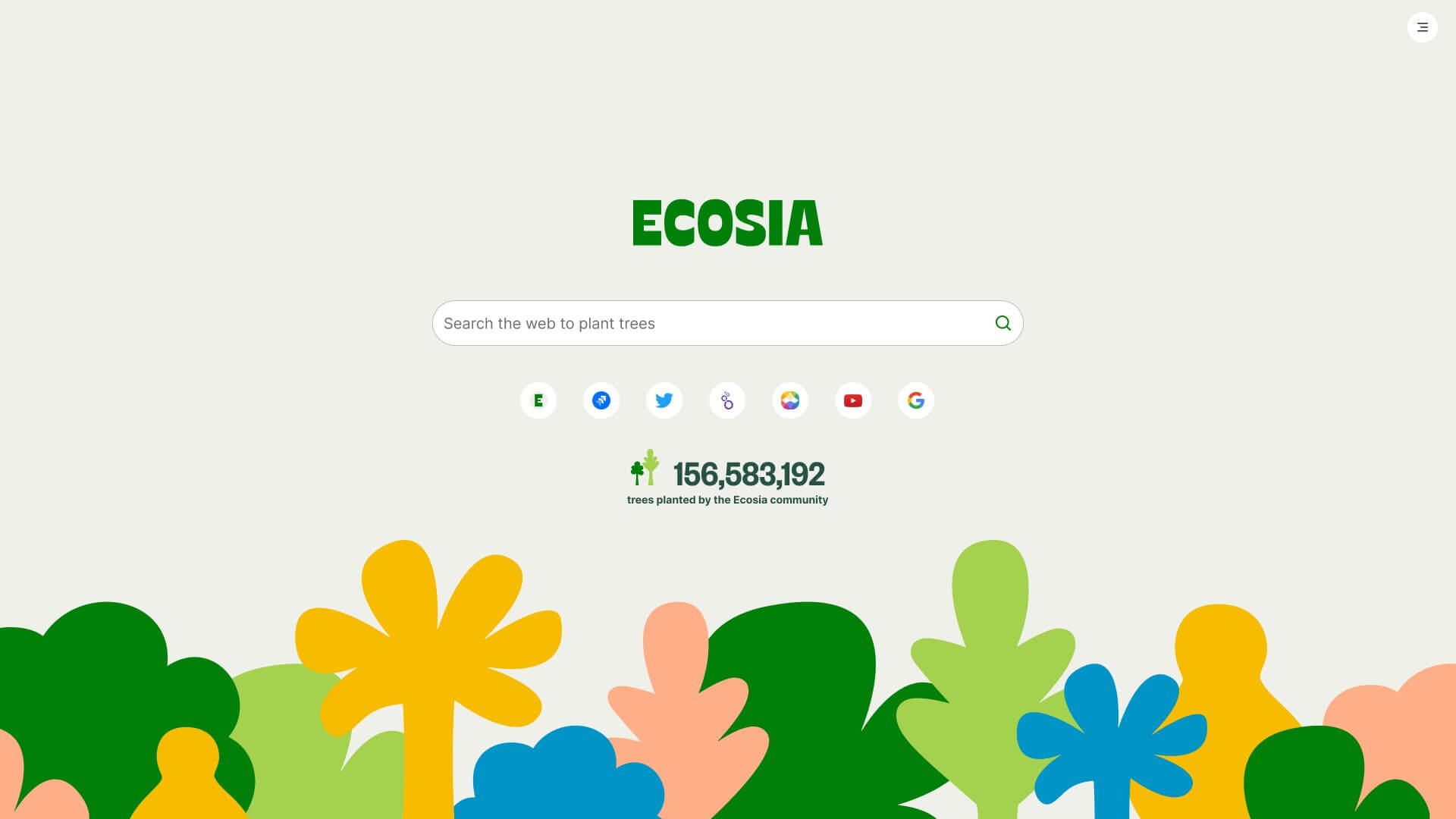


The thing written in the first sentence in the f-droid store. Just there go look, it’s soo hard… You also have all the codeberg link there…
More seriously, it’s a fork from infinity for reddit but for Lemmy. https://codeberg.org/Bazsalanszky/Eternity