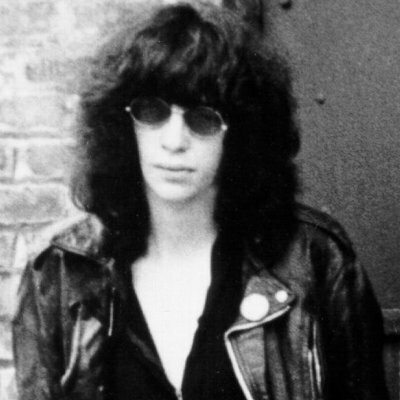- cross-posted to:
- privacy@lemmy.ml
- cross-posted to:
- privacy@lemmy.ml
In other news water is wet
Yeah I don’t get it. Did microsoft say they would stop forcing edge on users?
One of many reasons I’m on Linux now and have been for years. I got tired of the bs and the increasing need fo reinstall often they forced on me…At least when I do it, it’s my fault or I’m jumping distros lol
I’ve just been installing updates since 2016 for windows 10. I just fix what I break and learn from it just like on any other OS.
Same! I installed W10 in 2016 too, when I built a new Intel 6th Gen system. Just kept on working until earlier this year when the motherboard died. Got a new 12th Gen chip and motherboard from a different vendor, stuck my seven year old boot drive in, entered the bitlocker key, and… it just worked. New drivers installed once I was back online and I just carried on as before. It genuinely surprised me how robust 10 is.
Eventually I ruined things this summer by accepting the 11 upgrade. I was tempted by windows subsystem for android.
11 worked ok and I found the UI changes tolerable, but after a month I started getting bluescreens I couldn’t fix, so this week I finally gave in and wiped my antique install from the boot drive and installed a fresh copy.
It bluescreened pretty quickly, I figured the issue was almost certainly due to a particular piece of software I used. Removed that and it’s been stable since. I could probably just restore my last backup, remove the problem program and continue. But I guess I was due a clean install, and while it wasn’t laggy or slow before, it does feel a little snappier.I mean lucky you. Usually my problem was shiz would get slow all the time on it. Haven’t ever had that issue when I switched. Windows was just constantly getting more and more unstable for me…and I didn’t ever mess with anything to make it act like that…
Cool - forcing ads into the start menu, forcing edge on users. Guess like Win10 is where I leave windows forever.
I downloaded Mandrake Linux back in 1992. I’ve always fiddled with linux over the years but could never fulfill all my needs. But things have changed recently. I’ve started using ChatGPT to help me when I hit roadblocks with Linux, and it’s REALLY helped work around the various barriers that have kept me from fully adopting linux. Honestly, I am looking forward to switching entirely over to Linux for my business - I’m tired of Windows. And I’ve been here since Win3.1!!
I haven’t seen any ads, so my feelings about Windows might change at some point. But I’ve tried linux in the past, and there’s a reason why it just doesn’t get as much adoption.
First of all, linux seems to be built around the command line. I hate using the command line, and I’m sure I’m not the only one. Everytime there’s something to troubleshoot I have to figure out command line inputs and outputs.
Second, the annoying issues with windows are annoying, but I’ve learnt to figure it out. No, I don’t want to set as default, no I don’t want to send data, no i don’t want to create a MS account. Even if I didn’t figure it out, I can still change it later - sending data is annoying af and i don’t like it, but it doesn’t stop me from doing something. On the other hand, i encounter issues with linux that stop me from actually using the OS all the time. Everytime I do, I have to post in forums asking for help, wait 12-36 hours while using an alternate OS/workaround, and dread the inevitable use of command-line that follows.
The use of command line is literally Linux’s biggest strength and why they dominate the server space. Linux servers can be run “headless” with no monitor and no Graphical User Interface. Command Line only. GUI takes so much processing power from the CPU/GPU and it eats up RAM.
Until very recently, Windows servers required much higher system specs to run the server because windows was never primarily command line. You always had to have a GUI, no headless.
MS has gone whole hog with PowerShell, their answer to Linux. They even have versions of server that run headless now.
Sorry, I just think its a little funny that your biggest complaint is the thing that made Linux so powerful and that Windows has been playing catch-up with Linux in that arena for over a decade now.
i don’t doubt that linux has its uses and command-line is powerful. What I’m saying is >80% of users only know how to use a GUI, and that is why linux won’t go mainstream without having a GUI for everything user-facing.
I have messed around with Linux for 20 years. In all that time it’s always been completely unsuable for most users. The use of the command line for anything routine is complete bullshit.
All I want to do is download a program and click on it to install. How fucking hard is that. I am not a programmer and have zero desire to be one.
I do not want to go to the command line and try to fucking remember the sudo bullshit and fail because I missed one letter in the sintax.
Just let me use the fucking computer for the tasks I need to do, not fuck around with the OS.
All I want to do is download a program and click on it to install. How fucking hard is that. I am not a programmer and have zero desire to be one.
For most modern Linux distributions that’s exactly how it works. You have an app store, you look for the program, click install, then click launch.
Unless the program you need is not in the store, which, for some reason is still normal for the programs I want to use. Then it’s back to the stupid tar.bz bullshit and typing in random shit I found on the internet into the command line hoping it works.
Every 2-3 years, I get fed up with the bullshit Windows is doing and test out a few distros in a vain hope it’s finally usable. Then for some random thing I have to hit the command line and inevitable failure to accomplish what I want to do. So I unistall the OS and wait a few more years.
With flatpaks becoming more and more common, that issue doesn’t crop up too often anymore. Mainly for niche software or things that need to burrow deep into the system, like VPNs. That’s usually not more than copy&paste from the developer’s website either though.
But if you don’t like that, you gotta pick your poison.
I don’t know about “most” users but I’ve been using it for about 25 years and it’s perfectly usable for me and my family.
Keep using Windows if that’s what you like, but be aware that many non programmers use Linux and don’t need to go to the command line to install software.
I don’t know if you have used Linux in the past three years, but with modern workstation distros like popos, mint, or fedora it is very rarely necessary to use the command line if you don’t have to. Both KDE Plasma and Gnome have simple and intuitive appstores with massive app libraries through flatfub, and in many ways I find the UI less confusing (especially in settings) then what windows offers.
@Interstellar_1 @The_v, agree, I’ve used in the past Kubuntu along with Windows in Dual boot and in all the years I only needed the command line 2 times. In current Linux, at least in many distros, the command line is less and less necessary.
Windows 10 will be the last version of Windows I ever used unless they change their attitude, which seems unlikely considering the entire fucking world is all about anti-trust oligopolies forcing ever increasing amounts of bullshit down people’s throats now. They pushed me past my breaking point about 2.5 years ago and I’ve been on Linux ever since. I use a Mac at work. I ordered a Windows machine from work because the hardware was considerably more powerful and within one day I remembered why I left Windows and returned it. It’s a real shame too. Windows 10 was an outstanding operating system before they started filling it with spyware and advertising. See ya Windows, it was fun for awhile.
There is an enterprise windows version that comes without tracking, telemetry and auto installed crapware, but it costs more.
“Just switch to Linux!!!1!!” - yeah sure, and throw away the 3rd party software licenses I paid money for in the last 20 years, not to mention the games…
For casual users that only need a web browser, a mail client and an office suite, Linux is a great replacement for Windows.
You all keep saying that, and I’m not saying I can’t ultimately make the move, but there’s always something that doesn’t quite work as easily.
Then there’s always a solution to that which isn’t quite what you want and involves a lot of terminal which isn’t really something casual users want.
For me this time it was OneDrive which I want to be able to use, trust, and have control over without terminal commands and a half baked GUI. I get it, fuck Microsoft, but it’s already paid for and we’re not moving because my wife, who is doing dome contracting work, doesn’t want to mess with what she is familiar with.
doesn’t want to mess with what she is familiar with
That does make change difficult.
Incredibly so.
There is also the issue that if you want to work together with other companies who use 365, they often want you to send them files in Office formats. Yes, you can also make Office 365 work on Linux, but at that point people already don’t want to try it out anymore.
Personally I just tried Linux Mint for a short period and there is a lot to love. But I’m doing a huge personal project in which I’m reorganizing tens of thousands of photos which I want to store in OneDrive and backup on a drive. Currently I’m just more familiar with Windows and I understand how OneDrive works (instead of something like rclone on Linux). After I’m done I’m going to reinstall Mint or something similar on my secondary SSD and try to set up OneDrive in a satisfying way.
Ironically I’m biting the hand that feeds me as I work as a lowcode developer using Microsoft Dynamics/Power Platform. But still, Microsoft can eat a bag of sweaty sausages for what they’ve done with privacy, bloat, annoying restrictions in Windows 10/11.
Linux is great for the most basic users who only need a Facebook machine, and for the ultimate tinkerers who care about kernel versions.
In the middle there’s the “advanced Windows user” who knows enough about computers to modify obscure settings, but not enough to debug driver issues. For those users, Linux is absolutely terrible. They try to alter the DNS server preference settings and get thrown into the world of obscure config files, systemd-versus-initV, command line editors and kernel command line arguments.
I’ve said it before and I’ll say it again: Linux needs more GUIs for managing complex settings. Windows does all the things Linux does through Powershell and registry settings, but Windows also provides a point-and-click interface for the people who don’t care about learning how to find grep cat xarg.
As for cloud stuff, Onedrive is an unfortunate fit. Google Drive is integrated into my desktop environment. All I needed to do was log in using username/password, and all at once my mail/contacts/calendar/files appeared into the built-in apps. The same is true for some other cloud providers. It’s really just Onedrive, and I agree with you that it’s a pain.
The biggest issue with Linux is that proprietary software doesn’t work most of the time, without annoying workarounds. There are usually alternatives or wizards available, but it takes some Googling to find those.
I believe Zorin is trying to do build a Linux that Windows users can use. It has built-in integration with Wine and is designed to look like Windows. I don’t know if it’s a fit for you, but it’s worth looking at a few screenshots for.
As for your wife, she’s probably right to not break her professional workflow. You can always dual-boot your PC if you want to give Linux another go.
Linux needs more GUIs for managing complex settings.
openSUSE has YaST which covers almost all complex settings… it’s not perfect, but it tries
As much as I love Linux, I can’t really suggest it to casual users because I would end up being tech support for every issue. I’d suggest it to slightly more advanced users who know the basics of troubleshooting.
I do tech support for a living. I once had a neighbor that is handicapped and she kept asking me why her computer was always asking her stuff and was rebooting ‘by itself’.
Turns out she had a very old computer that was using a very basic version of Windows Home (she couldn’t even change the background) and it was constantly choking and rebooting because of updates.
I installed Linux Mint on her computer and requests for support have dropped by 90%.
In fact, I have done this for a few unexperienced computer users and because they mainly just use a browser, it’s much simpler for them.
When you think about all the notifications Windows is showing to its users about everything, from antivirus to OneDrive, and all the actions its prompting, it’s easy to see how some very basic users may find that extremely confusing. For people like that, a stable Linux distribution will be bliss (and for the people helping them).
and the computer performed faster right?
I would guess so. I’m running Mint on 15yo hardware. Chunky laptop, and DDR3 desktop. Between Mint and a SSD, the devices perform as well as current hardware on Windows 11.
Yes but it was still a P4 running Windows 7 Home Starter so whatever modern OS would choke on that anyway. I eventually gave her an old Phenom with a triple core but with the condition that it was running Linux Mint instead of Windows.
I moved a few years ago but I’m still going to help her a few times a year to do the updates. It’s very low maintenance compared to Windows.
I’m not sure requests for help with Linux would be that much more frequent than the ones I get now asking for help with Windows. The Windows UX is getting worse while the Linux UX has been getting better for a while now.
In my humble opinion I tend to disagree. I have installed Linux (Fedora 38) on a system of an absolute computer noob and up until now (2 months in) I haven’t heard a single complaint or question. It’s faster than Win 10 and surprisingly even more stable.
It just depends on the person. I wouldn’t put my mom on Linux for example, but I would consider her a casual user.
Is that because nothing works on the computer anymore, and they are unable to contact you because of it? 🤔
If that would be the case he’d still have my cellphone number and a landline which i (pinky promise!) haven’t touched!
deleted by creator
Removed by mod
Problem is that if someone is casual user, he won’t be able to install Linux. And windows is preinstalled almost always. And then if someone is advanced user and gamer, Linux is still much worse for that than windows
Linux is the most used operating system in the world. You probably use Linux every day. Android is Linux.
Linux can be pre-installed and it can be as simple to install for a user as windows. It can also be used without the terminal or anything else. All this just depends on which distro you use. Thats the biggest pain point for new people. They think Linux is one thing, but there are so many ways Linux can be customized and used. Finding the right one is hard, especially if you don’t want to touch it and let it handle itself.
OK which distro should we use
butting in. I have yet to encounter a distro more plug and play friendly than zorin os. comes preinstalled with a bunch of stuff including play on linux and is setup to mimic windows by default as much as possible in look and feel.
Removed by mod
I like how you dismissed all the points that were inconvinient, and twisted one point as if I said Linux couldn’t be preinstalled. I said it’s rarely preinstalled on PCs and laptops. When was last time 45 year old dad you know installed Linux by himself, or installed custom android rom for that matter? It’s way easier to just buy laptop with preinstalled windows.
I didn’t twist anything. If you want to buy a Linux laptop it’s as easy as googling for that. If you want to install Ubuntu, it’s pretty much as easy as windows (maybe easier because it’s not asking you to install all the bloat too).
To be fair, Windows doesn’t ask to install all the bloat, it just does it lol
Nha, I ran away from Windows for desperation for all the bugs, issues and extra steps necessary you have if you do anything remotely advanced. Doing advanced user shit and gaming in Linux for 2 years.
I have a job as maintenance, in a two months 3 Windows devices had issues that could be attributed to Windows breaking on its own.
That’s something that was kinda sorta true 20 years ago, but not anymore
Fun story: we just had the first week of uni here and over the summer all the school computers had been updated to Windows 11. During the first class then naturally all the professors were logging in to the computers for the first time. Upon opening the course syllabus, every single time, a big popup would appear on the screen about how Edge is so great and asking for analytics data permission. About half of the professors just agreed to everything fast to get it out of the way but the other half did reject it. In one case a professor was reading over the whole thing for at least 30 seconds
consent, microsoft, have you learned nothing from me too
They learned that if you’re famous enough and have enough money “they let you do it” to quote our former (slight retch) President.
I much prefer having Linux forced on me in comment sections instead. Linux is the operating system I use btw.
Have you heard of our savior Firefox/LibreWolf?
He sits beside us and our Evolution email client.
Yeah, it’s so inconvenient that people in online comment sections can install an operating system on my computer and force me to use it!
Removed by mod
The problem with purging Edge is my Windows 10 install will not open Firefox when the OS calls for a browser. For instance certain help screens are displayed in Edge or they aren’t displayed at all. And then there are Microsoft’s repeated reinstallations of Edge when running updates.
I have only one PC still running Windows and that’s only because Microsoft deleted my dual boot Linux partition and it is difficult and time consuming to reinstall, but Windows will be blown away soon…
Microsoft has been abusing their customers due to their market position for years and Justice Department needs to reopen that anti-trust suit. Time to break the company up.
There’s no way windows would’ve deleted your dual boot partition, your Linux bootloader? Yes ive seen it do that a hundred times over, but I have never seen it overwrite an entire Linux EXT4 partition. The only time it would do that is if you installed it after installing Linux and did a reccomended install instead of a custom install.
So if you haven’t seen something happen it couldn’t have happened to any of the billions of people in the world? If I said my computer won’t power up someone here would insist I don’t know how to press the power button.
Yup. And this is why I have to re-set my default pdf reader out of Edge every few weeks.
I use edge and onedrive. I like my settings in a particular way. However, microsoft thinks it’s okay to change the system settings every few days because in their infinite wisdom I can’t use their products enough without them forcing them down my throat every chance they get.
It’s gotten to a point where I change the settings via registery key, but after a few hours it reverts back
Out of curiosity, what settings are you seeing revert that quickly? That sounds like somehow you’ve got intune or something configured, and its periodically running a config resync.
I use winaero to customize this pc folder and the left navigation pane. Doing this means I have custom items in both of them. But onedrive automatically adds itself to the left pane every time I remove it. Some time ago a used a batch file to automatically write the registery entry to remove it, but microsoft started rewriting the default after a few hours. At that point it was just frustrating so I gave up.
Now every time microsoft asks if I will recommend windows I say its good but since it’s forced down my throat, I won’t recommend it
Do you actively use OneDrive? Sounds like it has a pesistence mechanism to help out less techie people so they don’t lose access to it (as an IT guy, I’ve seen that more often than I can count), so it may be better to disable the program rather than fighting OneDrive.
Unfortunately, yes. I was lucky enough to get a not so insignificant space in onedrive. It has helped me out more times than I can count. I clearly understand why this feature is included, and no it’s not so that boomers don’t lose it out. It is pure marketing.
If it was a genuine effort to help out people, it wouldn’t be so in your face. They’d realize that if someone’s disabling it through registery then they probably don’t use onedrive or that they absolutely do not need it,
I have all traces of Edge completely removed from my Windows 11 install.
I’m not as techy as people around lemmy. Some time has gone by since W11 got released, what do you think of it?
I just dipped my toe in the last few days or so. It’s missing some QoL that existed in previous versions.
I run 3 monitors. My center one is my primary display with the other 2 just being extra real estate. I wanted my taskbar to be on the left monitor and out of the way. On W10, you’d unlock the taskbar, drag it to the monitor you wanted it, then lock it up again.
W11 will either let you have it on all of your monitors or only your primary monitor. I don’t want all my stuff opening on a secondary monitor by default.
I know it’s petty, but it’s frustrating to have an easy feature stripped
Wanting good usability isn’t petty
From taskbar settings, they removed “Never” combine taskbar buttons, and forced it to always combine taskbar buttons.
Like if you prefer having 3 open folders showing as 3 buttons, too bad, you can’t do that in W11 without a third party patcher.
Windows 11 is great. The animations and overall design consistency is much improved over 10. It’s also super stable, and pretty much required if you want to leverage modern CPUs with assymetric cores.
That being said, for my personal use, my version of Windows 11 is deeply modified and this ends up breaking features like Windows Update and Windows Defender, which you might care about.
But seriously, for the normal user, just install it normally, uninstall the few built in apps it installs by default if you wish, and keep it updated. It works great. Don’t install third party “debloated” versions, they’re awful and not necessary.
Also, please, don’t fall for the Reddit (and now Lemmy) bizarre habit of showing a screenshot of Windows using 4 GBs of RAM and claiming “iT’s AlL tHe bLoaT” because that’s not how Windows’ RAM allocation has worked for the past two decades.
Also, please, don’t fall for the Reddit (and now Lemmy) bizarre habit of showing a screenshot of Windows using 4 GBs of RAM and claiming “iT’s AlL tHe bLoaT” because that’s not how Windows’ RAM allocation has worked for the past two decades.
RAM usage is RAM usage, and besides the allocation still being awful and you probably having less RAM available in a heavy task, this means substantial power consumption, that costs money.
You can think that it’s normal to do a bunch of things that threaten the system stability to get an OS that barely pretends it’s not spying on you anymore. I do not think it’s. I don’t think it’s normal to have to disable advertising on a paid system, but to each their own “¯_(ツ)_/¯”.
Windows has been doing prefetching and caching all the way from 7 but even more so since 10. Also since 10 it does memory compression too.
RAM usage is RAM usage, and besides the allocation still being awful and you probably having less RAM available in a heavy task, this means substantial power consumption, that costs money.
Unused RAM is wasted RAM. Even if it’s just the OS keeping apps on memory for faster launches. If you do need heavy RAM for a task your OS is clever enough to reshuffle things.
Used RAM does use more electricity but that is so neglible it’s a non-issue and no argument.
Of my 32 GB at least 26 GB are constantly in use.
Even if it’s just the OS keeping apps on memory for faster launches. If you do need heavy RAM for a task your OS is clever enough to reshuffle things.
The problem is that when it is relocated, processor consumption increases. And as matter of fact, my operating system doesn’t cache anything and still opens applications very quickly, even faster than Windows.
Used RAM does use more electricity but that is so neglible it’s a non-issue and no argument.
Maybe isn’t a issue to you but for anyone with a laptop it is and it’s pretty visible.
What processor are you using, a 486? Memory management should be effectively instant on any modern platform.
I also find it extremely hard to believe that your unspecified OS doesn’t do any caching. Even vxworks does caching.
That’s what I was most worried about, i’d heard that it hogged resources. Thanks for the info! I’ll look up if the softwares I use for work are natively compatible.
It won’t even run with less than 8 gb
Firefox? Since chrome is the worse version of edge and brave is ran by an asshole (also not big on privacy)
I’m using an Asus ROG Zephyrus G14 2021 as my personal laptop and have been contemplating switching it over to Linux for a while now.
It’s sporting an AMD Ryzen 5900HS and Nvidia RTX 3060 variant and very use steam for most of my games which I’m thinking wouldn’t pose too many issue based on what I read here often.
My core concerns are:
- Gaming is the biggest worry as my last experience with Ubuntu a few years ago was extremely frustrating with poor drivers, okay performance, and frequently requiring game specific fixes
- I sometimes require Microsoft Office (collaborative documents for freelance design work).
- I would very much like the Logitech Options+ companion software to work well or an alternative with the ability to set custom actions for all the buttons on my MX Master 3
Besides those:
- This machine’s reliance on its vendor software like Armory Crate etc. to perform well; an issue I’ve recently tackled by switching over to GHelper which unfortunately isn’t available for Linux
- I see Opensuse and Fedora recommended as plug and play with this machine and other distros requiring compiling and troubleshooting to work well; most cases quote much worse battery life than Windows and the need for multiple tools and command line fixes to achieve processor boost disabling and graphic switching
- I sometimes use trainers in single player mode for games that my friends play (which I couldn’t afford or didn’t have time for when they started) so I can catch up with their progress and play together with them; I haven’t seen anything specific about trainers like those from Fling working with Linux
Can anyone advise me regarding a good distro and whether I should go ahead with the switch considering the issues outlined above?
Thank you for your time and attention reading all that.
tl;dr: I want to switch to Linux but don’t know which distro or how stable it would be for my Asus G14 with gaming and portable battery life as the primary concerns.
Nvidia and Linux drivers are a bad combination.
I wouldn’t go with Opensuse or Fedora for gaming. Pop_OS! or maybe something like Endeavour/Manjaro for more advanced users seems like a better solution because they have built-in mechanisms for dealing with Nvidia’s bullshit.
I’ve set up a Gnome desktop shell extension for managing my CPU and ever since performance and battery life have been great. Effectiveness will differ between models, but in my experience Linux does a better job managing battery life than Windows.
I don’t know about specific trainers, I wouldn’t assume they work as well on Linux as they do on Windows. You have GameConqueror on Linux, which is like a basic Cheat Engine, but I can’t tell you much more.
My advice to you would be:
-
try a less Linux-y Linux distro like Pop_OS! which focuses on easy of use rather than technical superiority
-
if you get a choice, pick X11 over Wayland. Most likely, this won’t come up, but if it does, Wayland and Nvidia are not friends and should not be in the same room as each other.
-
Microsoft Office doesn’t work on Linux. However, you can set up a virtual machine running just Windows and Office. You can also try the free alternatives (LibreOffice, OnlyOffice) but those may not work for your use case.
-
Games launched through Steam usually work just fine. If Steam isn’t available, there are tools like Bottles and Lutris that apply the shitty fixes for you. Success not 100% guaranteed, but manually configuring stuff like Wine and Vulkan wrappers is too much of a pain.
-
Many multilayer games choose to exclude Linux. Many of them work fine on a technical level, their servers just don’t like Linux. You don’t get a choice other than to vote with your attention and pick another game.
-
For Logitech mice there are a few tools available. Special buttons can usually be remapped using any Linux button remapper tool and used to drive desktop shortcuts if you so wish, and Solaar can manage some Logitech hardware. Sadly, Logitech and most other gaming brands don’t bother writing Linux software so not all features will work.
-
There are alternative launchers for stores like Epic (I think Hero Launcher is the new hot fad) that will work a lot better than trying to force a Windows launcher to install through WINE.
-
If the state if modern Linux gaming is still not good enough for you, don’t force yourself through it. I almost exclusively play Steam games on my own, and gaming on Linux has worked fine so far. However, multiplayer gaming and non-Steam gaming is still a pain.
-
In a few years, when your laptop is no longer sufficient to play games, try to buy AMD graphics rather than Nvidia if you want to use Linux. Maybe Intel will have a good gaming GPU out by then. In the words of Linus Torvalds himself: “fuck you, Nvidia!”
Why not fedora? I use it with nvidia and everything works just fine. Sure you have to install nvidia drivers but that’s quite literally one line to command line and you’re set. Fedora nowadays let’s you get closed source repos on installation
“just one line to command line” is the problem in my opinion. The Linux experience is a thousand “just one command” solutions. This stuff should be integrated if it’s this common a problem.
If you’re fine with the command line then sure, Fedora will work great for you. In this case, the person I responded to sounded quite frustrated with their previous experience, so I thought Fedora may not be the best solution for them.
on windows you need to download the driver from the internet and install it manually. on linux you enter a command and it installs itself.
On Windows the driver installs itself through Windows Update. It’s already set up for you the moment you exit the installer, assuming you have an internet connection during setup. If not, it’ll install itself the moment you go online.
this doesn’t work most of the time, and if it works, it’s an ancient version of the driver.
Works just fine for me, it may have been one or two versions out of date last time I checked but it worked without any issues.
I wouldn’t go with Opensuse or Fedora for gaming.
Why? I use openSUSE Tumbleweed for gaming and it’s been rock solid. Seriously, I’ve never really had any issues. It has its quirks, but they are easily “fixed” by adding Packman and the Nvidia repos… and running an update.
I’ve tried Ubuntu multiple times and it was always a shitshow disaster. Mint was OK-ish, but had Ubuntu-related silliness.
+1 for Pop_OS and their Nvidia support. I’ve been using Pop_OS as my gaming rig daily driver for about a year or year and a half at this point. It has pretty much worked flawlessly. Just about the only complaint I have with System76 is their app store GUI is laggy and has a tendency to bug out if you try doing anything with it before it refreshes when first being opened.
-
https://nobaraproject.org/ There is really no reason not to try. You can just try a bootable USB first to see if Linux works for you and your hardware config. It’s a great way to test things and determine what distro and desktop environment works for you.
I’ve been using Piper for my logitech mouse: https://flathub.org/apps/org.freedesktop.Piper
This is my shocked face: 😑
I’m OK with that, now that Google is also forcing Edge on them.